How to Easily Rip 3D Blu-ray to SBS 3D MP4 Videos 3D Blu-rays are a part of digital life. Maybe most 3D movie fans would ask the same question to either backup their 3D movies free from physical disks or prepare for future usage such as watching copied 3D movies on 3D player. If you'd like to make Blu-ray 3D to MP4 SBS backups, you've come to the right place. This is an instructional article on showing how to rip a 3D Blu-ray disc into side-by-side 3D MP4.
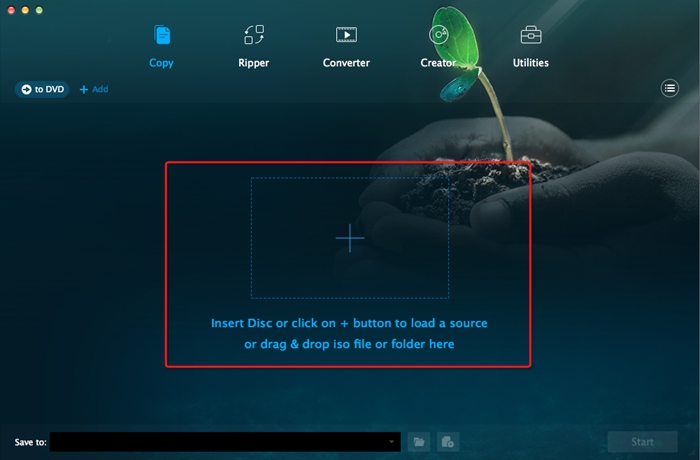
First, the most important piece of the equation is that you have a external Blu-Ray drive hooked to your PC and Mac. Second, you'll need a powerful 3D Blu-ray ripping tool. The best program I can recommend for handling 3D Blu-ray discs is EaseFab. With it, you can effortlessly rip 3D Blu-ray to Side-by-side 3D MP4 easily and quickly.
Excellent video quality and fast conversion speed make it surpass other similar apps in the market. Plus, with it, you can freely select your desired subtitles or show the forced subtitles only as you need for your favorite Blu-ray movies. Moreover, besides SBS 3D, you can also rip any 2D/3D Blu-ray to 3D MKV or MP4 videos with Anaglyph formats. If you're using a Mac(including 10.11 EL Capitan), try EaseFab. Now download the right program and follow the steps to start ripping Blu-ray 3D to SBS MP4 videos.
How To Choose A 3d Blu-ray Copy Tool For Mac
Free download the 3D Blu-ray Ripper: How to rip and convert 3D Blu-ray to SBS MP4 Step 1. Import 3D Blu-ray movie Launch the professional 3D Blu-ray to SBS MP4 converter. Click the button on top left corner to add 3D Blu-ray movie to it. Double click the video, you can preview the movie in the right side. Select MP4-3D SBS as the output format Click 'Profile' and find '3D Video'.
There are a lot of format options for you. To rip 3D Blu-ray to SBS MP4, select MP4-3D (following the image below) as the output format. Tip: If you like, you can click 'Settings' which is next to 'Format', free change your target video size, bitrate, frame rate and 3D depth. If you want to get best video quality, pls switch them to 'original'. Start ripping your 3D Blu-ray movies Simply click the convert button under the preview window, and the Blu-ray ripper will start the conversion from 3D Blu-ray movies to SBS MP4.


After conversion, open output file destination, locate the created SBS 3D MP4 video and you could watch it on your 3D player as you want. How to Play Side-by-Side 3D video When playing a Side-by-Side 3D video, a 3D PC or 3D TV will play the file with different 3D display technologies, mainly active shutter or polarization. That depends on your 3D hardware. The visual effect of a Side-by-Side 3D videos is much better when compared to that of Anaglyph Red/Cyan 3D video (See the ), but more specialized hardware is needed to play Side-by-Side 3D videos, including a 3D PC or 3D TV as well as a pair of assorted glasses. To learn more about it, please click.
Backup 3D/2D Blu-ray/DVD disc by one click without quality loss The best Blu-ray Copy software to decrypt and backup Blu-ray/DVD to disc or hard drive with zero quality loss, shrink Blu-ray to DVD with only one click. Copy Blu-ray/DVD content between disc, folder or ISO Image File. Back 3D Blu-ray disc with original 3D effect maintained.
Shrink BD 50 to BD25 or DVD9 to DVD5 with outstanding quality. Decrypt newest Blu-ray/DVD protection and remove region. High speed & stable Blu-ray/DVD disc duplication Supported OS: Windows 10/8.1/8/7/Vista/XP Note: Mac version is also available. Overview Leawo Blu-ray Copy is an all-in-one Blu-ray copy tool to copy and backup 3D/2D Blu-ray disc to DVD discs or hard disk as folders or ISO images with 1:1 duplication with original video and audio effect. With advanced replication technology, this Blu-ray copier is able to remove different protections of Blu-ray discs with AACS, BD+. What's more, it can also copy Blu-ray disc to DVD disc with CSS protection directly. When users copying Blu-ray disc out, this program allow them to select the copy mode from full, main and custom; add subtitle and set audio etc.